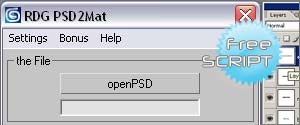
<< RDG PSD2Mat is a production proven connection between Adobe PhotoShop® and Autodesk 3D Studio MAX® – This maxscript converts layered PSD Files into a Scanline or VRay, Brazil or Mental Ray Material. Named layers are converted to bitmap files and assigned to their respective material slots. >>
Are you tired to create all differents maps: diffuse, reflections, bump map.. etc.. and after going to 3d studio max to put every image into the slot material?
yes.. ok, this script is for you!
With RDG PSD2Mat you can create a Photoshop file putting different maps in different layers. You just have to named the layer exactly as the 3ds max slot… after you just need to go in 3ds max and running the script.
In few instants you will have your nice material with every layer in his right place.
- Visit the author’s page: Script connecting 3ds and Psd
You’ll also find a videotutorial – This script is free to download.
 / Also Learn Corona Renderer
/ Also Learn Corona Renderer



nov!