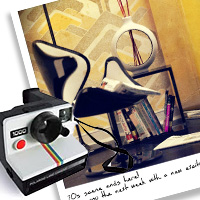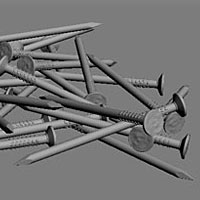
Nails – How to randomly place objects in a few seconds.
LESSON #15: Placing objects randomly is really time consuming, and also it isn’t artistic. So we need to find a way to do it as fast as possible: we can easily do it with RayFire.
Learn from this Lesson >