REACTOR IS NOT INCLUDED IN RENCENT 3DS MAX VERSIONS ANYMORE
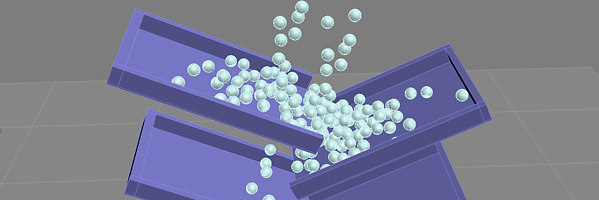
Have you ever placed objects in quite casual in a scene? Coins on a table, marbles in a container, even the rocks along the beach… it’s a quite boring and hard work.
In such cases we need physical simulatio and in 3ds Max there’s the powerful Reactor. I can not describe a single post but we can easly make some experiment 🙂
The best thing is to see him in action! I’ll give you an idea of how quickly you set a scene with objects physical collision. I just created some inclined planes and maby, many balls. Just give the properly mass and morphology to every objedct and.. see the simulation working.
This is the final result you’ll achive :
Let’s start the videotutorial and see how to make this simulation with Reactor.
The concept is very simple:
Just put a couple of RB Collection in the scene, then involve the various items, get the “weights” and just run the simulation. Truly instant! Watch the video and then use the file to achieve the same result.
Summary:
- Open balls-reactor-START.max
- Place RB Collections inthe scene
- Assign mass and morphology for every object
- Set simulation lenght
- For any doubts check balls-reactor-FINAL.max
File to download: reactor-balls-cgbpremium.zip
 / Also Learn Corona Renderer
/ Also Learn Corona Renderer



Tnx
…..but… in max 2012 no more reactor engine 🙁 replace with MassFX
Are we still able to do the same simulation without rector toolbar?
¿qué ocurre si no encuentro la opción “reactor” dentro del menú de “Helpers”?
Tengo la versión 2012 del 3dsMax, gracias.
No hay mas reactor 🙁